
Archeotes purpose is to offer the most flexible backup possible. It offers some features rarely present in other backup systems and was written to fill these gaps. It uses a database to insure a quick process and will copy only the needed files. It creates in the destination a copy of your files tree, with the ability to compress or crypt the files you define and to keep old versions of the files you choose. It can even crypt the filenames. It handles the deletion of files in the source in a smart way : when a file is deleted from the source, it is marked obsolete in the database, but not deleted at once from the destination. After an interval you define (example : one month) the file in the destination will be deleted. It can keep old versions of your files.
The first thing which makes Archeotes special is that you can define exactly which files you want to crypt, which files you want to compress, for which files you want to keep old copies and how many. Many programs allow you to crypt or compress your backup files, but you have two options : all or nothing. In many cases this is impractical : encrypting slows down your program, and you may have thousands of files which don't need to be encrypted. With Archeotes you define what you want to crypt and you can achieve the best compromise between security and speed. The same thing is true for compression : it is useless to compress small files or files which are already compressed like jpg, mp3, OpenOffice and so on. You may want to compress only some big files which compress very well like sql files. This is easy with Archeotes. In the configurator you can see with colors and icons what will be compressed, encrypted, compared with md5 or excluded; which files will have old copies preserved or which name will be encrypted.
 |
Archeotes offers also features rarely present elsewhere :
This is a very important feature. Backup programs are generally divided in two categories :
1. Those which never delete a file in the destination directory. This is secure but if you don't make regularly a full backup in a new directory (which takes a lot of space and time) and only update your backup directory, after a while your backup directory will be filled with old files or with multiple copies of your files : if you change the name of a directory in the source, you will get two copies of your directory, one with the old name, one with the new. If you have a disk crash and must restore this backup directory, you will spend hours to delete useless data.
2. Those which delete files in the destination as soon as they are deleted in the source. For a backup program it is a dangerous option : suppose a virus deletes all your xls files and you are not at once aware of the fact. When you backup program runs, it will delete all the copies. When the day after you realize your xls files were deleted, it is too late, the copies have been deleted as well.
Archeotes will notice when a file is deleted in the source, but it will wait for one month (or any delay you define) before deleting the file in the destination. It will also inform you of the number of obsolete files and give you the list of these files. If you see a sudden increase of obsolete files, you can review the list and see if everything is normal or not.
Many programs offer you to keep old copies of your files but this is generally a global feature and in this case, it will increase dramatically the size of your backups. Archeotes offers a much more flexible approach :
All this allows you to keep old copies of the files on which you really work (doc files for example) without increasing too much the size of your backup.
This is a rarely found feature. Now that hard drives have a fantastic capacity and home networks are more and more common, you would appreciate to share a hard drive for different persons. But although all network drives offer a way to protect access for different persons, there is always one person which will be able to access all the data : the administrator. If you are doing your backup on such a shared drive, you may crypt your data to prevent indiscreet persons to look at your data. But there is still an information present : the file names in your directory tree. They may offer valuable information on what you are doing. Archeotes can encrypt your filenames (and once again you can define exactly which files will have their name encrypted). The Restore interface will nevertheless show your files with their name automatically decrypted to provide instant access.
After each backup, Archeotes shows you the summary of the backup which gives you in a glance what happened. You can consult the detailed list of files created or updated. This gives you a security that your configuration is correct and everything is working properly. If something went wrong, you are warned.
 |
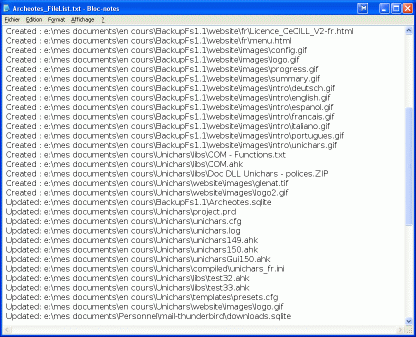 |
At defined intervals Archeotes can send a report by email to tow destinations. This was designed for system administrators who can thus verify if everything is going all right. Experience shows that users are generally very lazy with there backup until a disaster occurs.
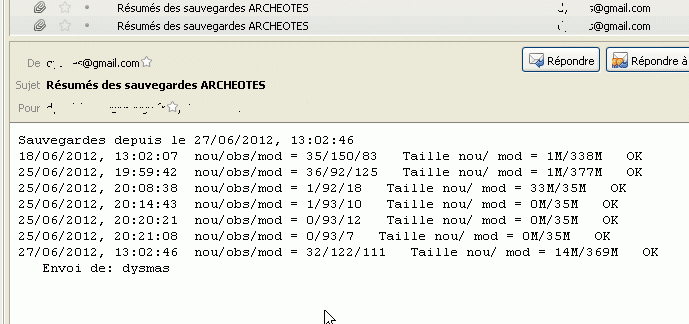 |
Archeotes does not provide a scheduler (use your own; in Windows JIT is free and very good). A small launcher helps you run the different tasks :
 |
The Restore utility will handle all operations necessary (un compress, decrypt data, decrypt filenames) when necessary. Just check what must be restored and where.
 |
Archeotes uses a SQLite database to speed up updating process. It will copy only the needed files.
The destination directory is an exact copy of your directory tree, and you can find easily your files when you need them.
Multiple destinations allowed
When a file is deleted in the source, it is marked in the database but not deleted from destination until a delay you fix is passed. This allows you to recover your file in case you had an after thought, or if the deletion was accidental. But after the delay you fix, the file in the destination directory is deleted to prevent an accumulation of obsolete files in your destination which can render a restore difficult.
In Archeotes, once you have defined the files wich will be backuped,
you can define exactly which of these files or
directories will receive a special treatment, like compression or
encryption.
You can easily define a list of files / directories to include /
exclude for each type of operation in the configuration dialog.
For advanced users, more flexibility is offered by editing the ini
file. You can then :
| size > 10M |
Selects all files which size exceeds 10 Megabytes. |
| ext = xls |
Selects all xls files |
| path = */temp/* |
Selects all files wich have a
temp directory somewhere in their path |
| path = *temp* |
selects all files wich have
"temp" somewhere in their path |
| name = temp* |
Selects all files which name
starts with "temp" |
| ext = sql and size > 10M |
Selects all sql files which size
is greater than 10MB |
This feature applies to all following
sections
To determine which files must be copied, Archeotes can compare files by date, time and size (fast) or by md5 (secure)
Selection of files to crypt offers the same flexibility than compare (path, name, extension, size, and or etc.)
Many algorithms offered : Blowfish, AES, DES and others. See ScriptKey.py for list of available combinations. You can choose a different algorithm or key for different groups of files.
Archeotes will handle all languages in filenames
(Chinese included)